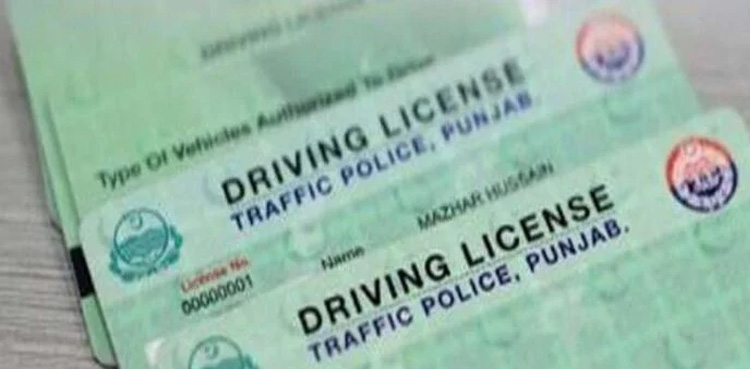The Punjab traffic police have initiated a campaign against people who drive without a proper license. If someone is caught driving a motorcycle, automobile, or heavy vehicle without a license, they may risk a challan or other legal consequences.
So in short it is very necessary to have a driving license while driving any kind of vehicle.
All residents must retain their licenses with them if they acquire them from Traffic Police Punjab, the province’s competent authority for issuing driving licenses to qualified persons.
Traffic police officers stationed at various locations in Lahore and Rawalpindi can request the driver’s license to check it. The police issue a traffic challan to those who fail to present their driving permits. A person may forget or lose his or her driver’s license when leaving the house in a hurry.
Also Read: Lahore Free WiFi Locations: Check Details Here
To address this issue, the Punjab Police Department has established an online service that gives residents with a soft copy of their driver’s license, which they may save on their smartphones and display to traffic officers when required.
Download e-driving license on mobile phones
Citizens of Lahore and Rawalpindi should just go to the website http://dlims.punjab.gov.pk. The e-license option is available under the License Info page.
After selecting the e-license option, you need to add your CNIC number and date of birth. Later, click the download button and you will get the PDF copy of the license.